HealthLink Form Favourites
Before you begin
HealthLink forms are created and managed by HealthLink - you must contact HealthLink to indicate which forms you would like access to. HealthLink will provide you with the necessary details (the form's name and link to it) for accessing each form. This information is then entered in Clinical.
About this task
Alt + K
Procedure
-
Select . The HealthLink Form Favourites window
appears.
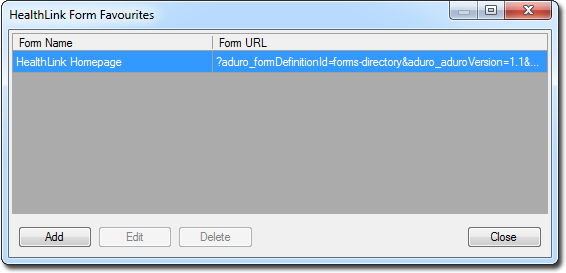
-
Click Add The Create New window
appears.
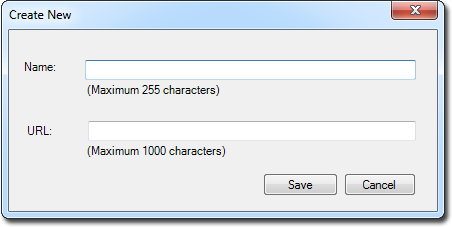
- Enter a name for the form (usually the name supplied by HealthLink).
- Enter the URL to the form (as supplied by HealthLink).
- Click Save to confirm. This form is now available for you to access.
