Import HI Signing and Encryption Certificates for a Practice
Before you begin
Procedure
-
Within Clinical select tab.
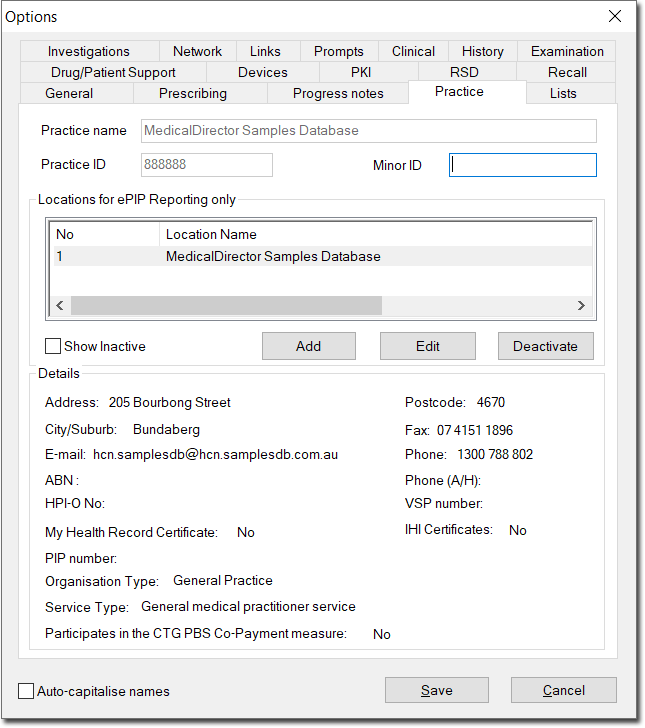
-
Select the practice you wish to import certificates for, and click

The Location Details window appears.
-
Click
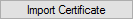
The Import Certificate window appears.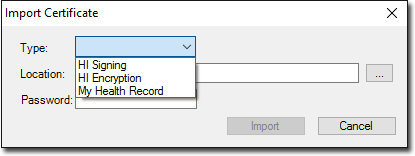
- Via the Type drop-down list, select the My Health Record certificate option.
-
Click

to locate the My Health Record Certificate. You will be returned to the Import Certificate window. - Enter the password for the My Health Record Certificate.
-
Click

and then
on the Options window.
