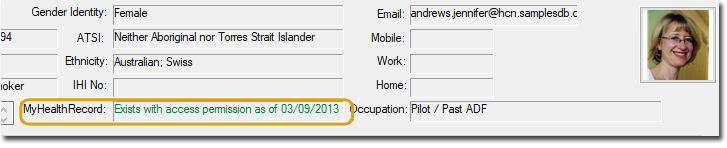Validate Patient IHI Number
Before you begin
Procedure
- Within Clinical's Clinical Window (or via the Patient List – F10), open the Patient Details window (CTRL+D).
- Select the Pt Details tab.
-
Ensure that the following details have been recorded and are correct:
- First Name
- Surname
- Medicare No and position on card, or DVA No.
- Date of Birth
- Sex at Birth
-
Click

.
Results