Record a Practitioner's HPI-I Number
Before you begin
Procedure
- Within Clinical, select to access the User Database.
- Locate and double-click the practitioner record you wish to edit.
- Enter your HPI-I number into the HPI-I No field provided.
-
Tick the Participate in MyHealthRecord check box, and enter the practitioner's My Health Record details, as you wish them to appear in the My Health Record system.
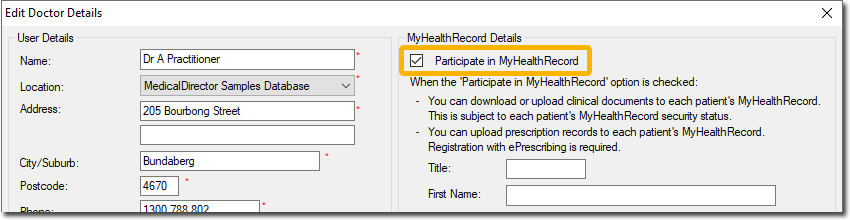
- Click OK to save and close the window.
