Old Scripts Tab
The Old Scripts tab displays a list of all medications that have been prescribed for the current patient, both hand-written and printed prescriptions.
To display the Old Scripts tab, press Alt +
O.
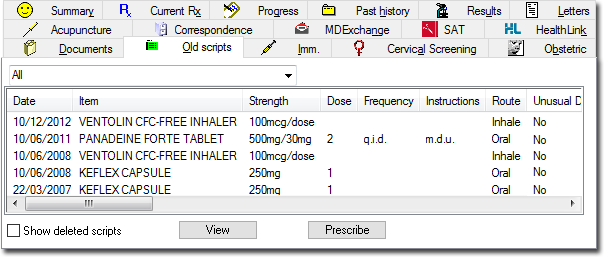
The columns on this tab reflect many of those found on the Current Rx tab. See Current Rx (Medications) Tab for a description of each.
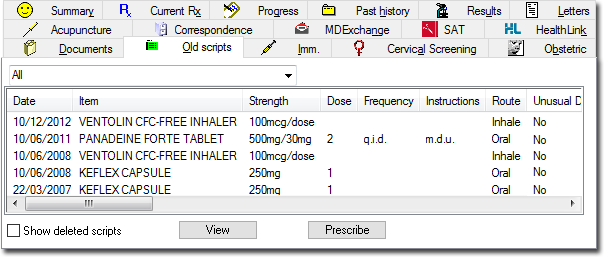
The columns on this tab reflect many of those found on the Current Rx tab. See Current Rx (Medications) Tab for a description of each.
Each line shows the full details of how and when a medication was prescribed, including the Authority number and Approval number.
Use the drop-down menu at the top-left of this tab to filter the list.
Right-click a prescription to call up a context-sensitive menu of options.
A medication is not registered as a prescription until it has been printed. Even if the printing fails (due to printer problems, for example), the prescription is recorded because it was sent to the printer.
| UI element | Description |
|---|---|
| Show Deleted Scripts | Set Show Deleted Scripts to display deleted scripts. Scripts marked as deleted are not physically removed from the database, but are hidden from view. |
| View | Display a summary of the prescription. |
| Prescribe | Represcribe the selected medication. |
