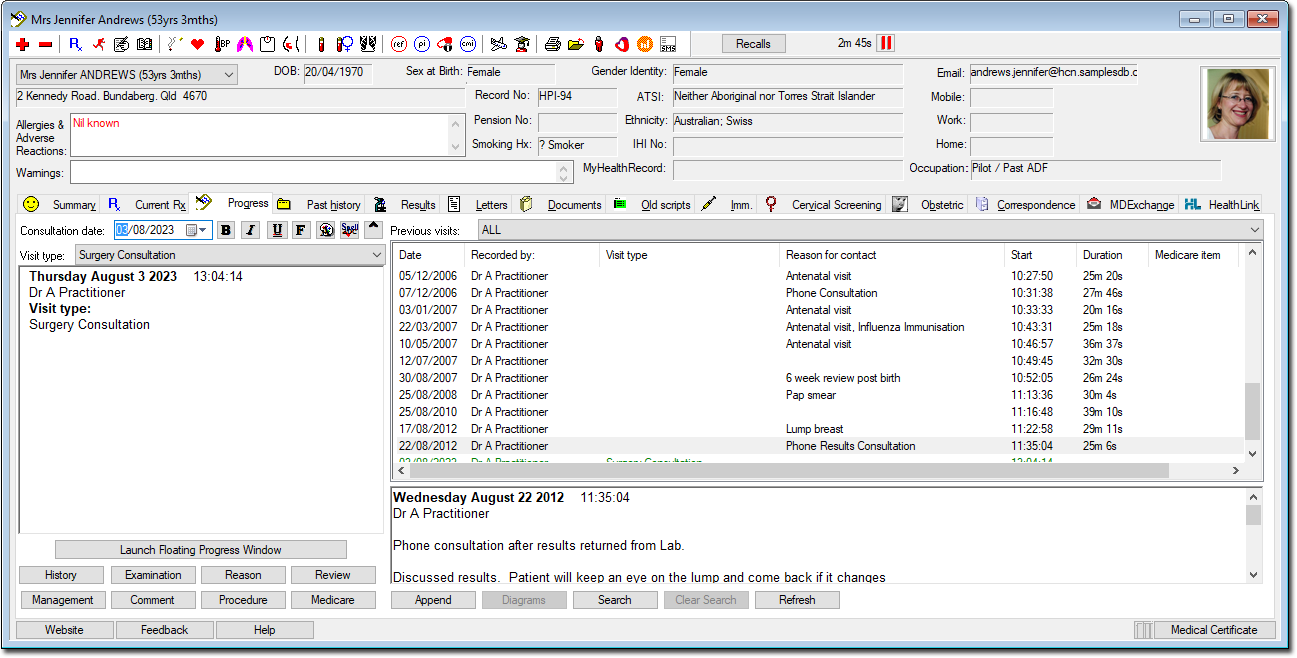Clinical Window Toolbars and Buttons
Use the buttons and toolbars to access specific areas of a patient's clinical record.
| Button | Description |
|---|---|

|
Adds a new item, relative to the currently-active tab. |

|
Deletes the currently-selected item. |

|
Creates a prescription. |

|
Physical Activity module. |

|
Letter Writer. |

|
Address Book. |

|
Smoking tab in the Patient Details window. |

|
Cardiovascular Risk Calculator. |

|
Blood Pressure module. |

|
Respiratory module. |

|
Weight Calculator. |

|
Gestational Age Calculator. |

|
Pathology Request module. |

|
Cervical Cytology Request module. |

|
Medical Imaging Requests module. |
|
|
MDref Explorer window. |

|
Product Information browser. |

|
Independent Drug Monograph browser. |

|
Consumer Medicines Information browser. |

|
Travel Medicine browser. |

|
Patient Education Leaflet browser. |

|
Print the current page in the selected tab. |

|
Close the current patient record. |

|
Open the next patient record. |
|
|
Return to billing package (software). Whether you use Pracsoft, Bluechip, or a third-party package, you must configure the link via Links Options |

|
MedicalDirector Stats. |
|
|
SMS Reminder log. |

|
Opens the MedicalDirector web site in your browser. |

|
Opens the local version of this user guide, as opposed to the Online version. |

|
Configure customised Quick Navigation buttons. |