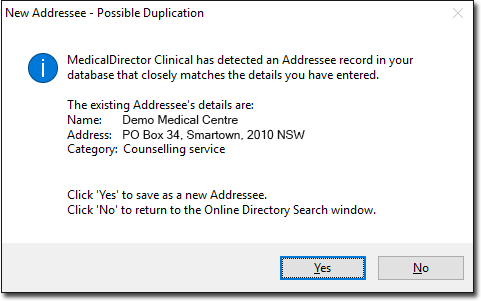Online Directory Search
About this task
Accessed via the Address Book (select ), and click Online Search at the bottom-left.
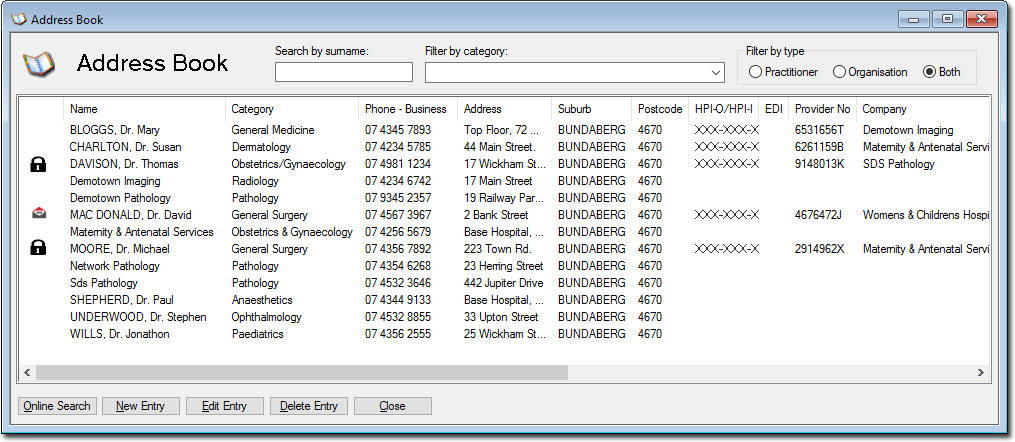
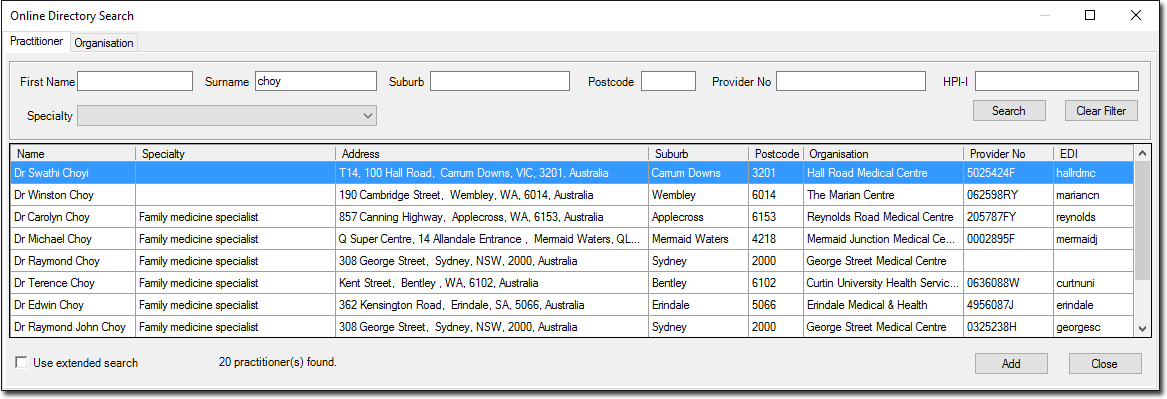
Procedure
- Tick the Use Extended Search check box to conduct the search using an extended set of third-party search engines. Note that an extended search may take longer to conduct.
-
Click Add to add a selected addressee to your local Clinical Address Book.
The addressee will be available to all users at your practice.
If you attempt to add an addressee that closely matches one already in your local address book, you will be prompted to confirm this action.