Printing the Address Book
Before you begin
Procedure
-
With the Address Book open, either
- Select , or
- Press F9
-
The Print Address Book window appears.
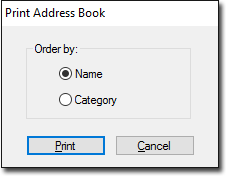
- Select to print Address Book entries by either Name or Category.
-
Click Print when you are ready to proceed.
