Past Pregnancies
Before you begin
To Record a Patient's Past Pregnancy:
Procedure
-
Select the Obstetric tab in the patient's
Clinical
Window.

-
Click Past pregnancy to record a patient's past pregnancy.
The Past Obstetric History window appears.
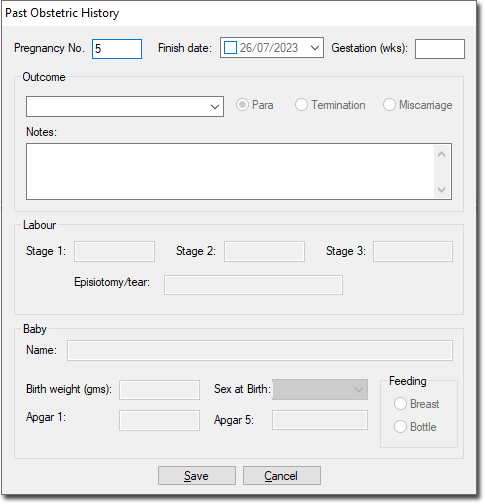
- Enter data for your records, as required.
- When you have finished recording data about this pregnancy, click Save to confirm.
