Preventive Health Prompting for Specific Patients
Before you begin
Clinical > Preventive Health Prompts (via the Clinical Window)
To customise preventive health prompting for a particular patient:
Procedure
- From the specific patient's Clinical Window, select . The Preventive Health window appears.
-
Click Customise patient prompts
- At this stage you can choose to disable this prompt for this patient by ticking the associated check box. Note that it is also possible to disable this prompt for all patients via Prompt Options.
-
The Preventive Health Prompts window appears.
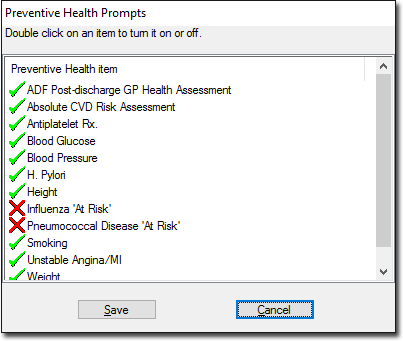
- Double-click a prompt to enable/disable it.
- Click Save to confirm your selection.
