Send an E-mail from Letter Writer
Before you begin
Procedure
-
From within the Letter Writer, either:
- Click Email
 .
. - Select from the menu bar.
- Click Email
-
The Send E-mail window appears.
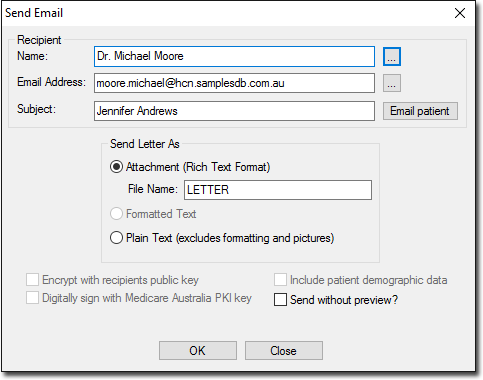
- Select a recipient from your Address
Book by clicking either the Name or
E-mail Address
 button.
button. - If your patient has an e-mail address recorded, you can click Email patient to send the letter directly to them.
- Enter a subject.
- Select a format to send the letter as; an attachment (which must be named), formatted text or plain text.
- Click OK to send the e-mail.
