Testing the Cardioline Cube in Clinical
Before you begin
Procedure
-
From within the Clinical Window, select . The ECG tab appears.
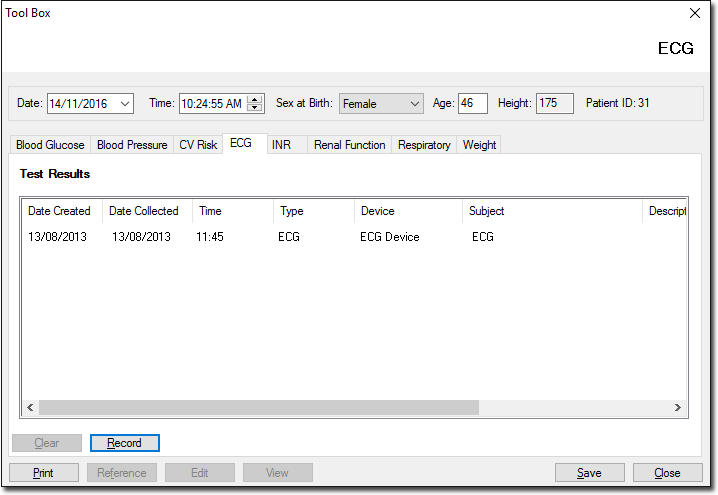
- Click Record to enter the appropriate patient values for this test. The Available ECG Machines window is displayed if more than one device is installed. Select the device you wish to use from this window.
- When prompted by the Cube software, enter your Username and Password (this is the username/password combination for the Cube software - not what you use to logon to Clinical).
- In the next window that appears, you should see the patient's details, automatically obtained from Clinical. Do not edit these details.
- Click the Next button to continue. You will be prompted to enter indication and/or medication data. This information does not get transferred to Clinical.
- Click the Next button to continue.
- (Optional)When performing a scan for the first time, you may be prompted to select an input type.
- The scan will commence. You must record at least 10 seconds of data before continuing.
- When you wish to conclude the scan, click the End button in the Cube software.
- You will be prompted to save the test. Click the Yes button.
- A report of the scan is displayed. Close the report window.
- Close the Cube software. You will be returned to Clinical, and the scan data will now appear in the patient's record.
