Testing the Easy-on PC Spirometer in Clinical
Before you begin
Procedure
-
Select from the patient's record. The Respiratorytab
appears.
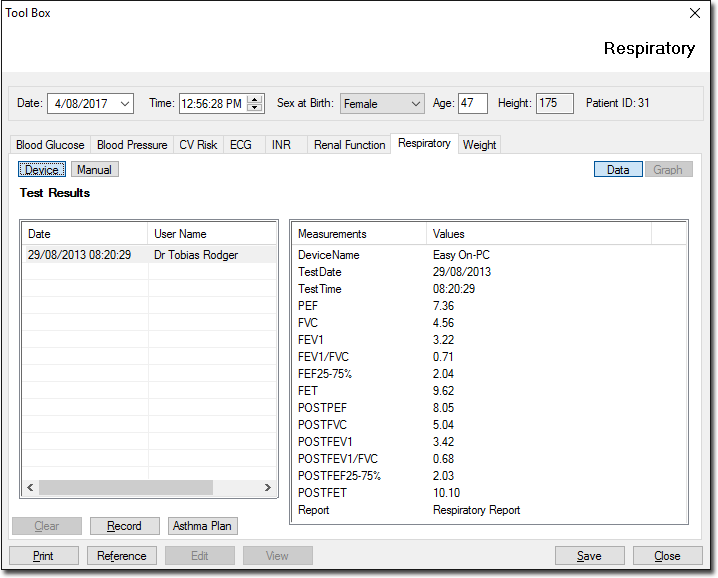
- Click Device to use the Easy-On PC Spirometer device to record values.
- Click Record The Available Spirometer Machines window is displayed if more than one device is installed. Select the device you wish to use from this window.
- The Easy-on PC software window appears.
- The Edit Patient Data window appears. Ensure that this is the correct patient record you wish to work with. If not begin the process again. If the patient record is correct, click the Perform Test button. Easy-On PC spirometer reports of tests created via the Clinical Tool Box can be accessed via the View button. These PDFs are also accessible via the Correspondence tab in the patient's record.
