Testing the Fukuda SpiroAnalyzer ST-75/95 Spirometer in Clinical
Before you begin
Procedure
-
Select from the patient's Clinical window. The
Respiratory tab appears.
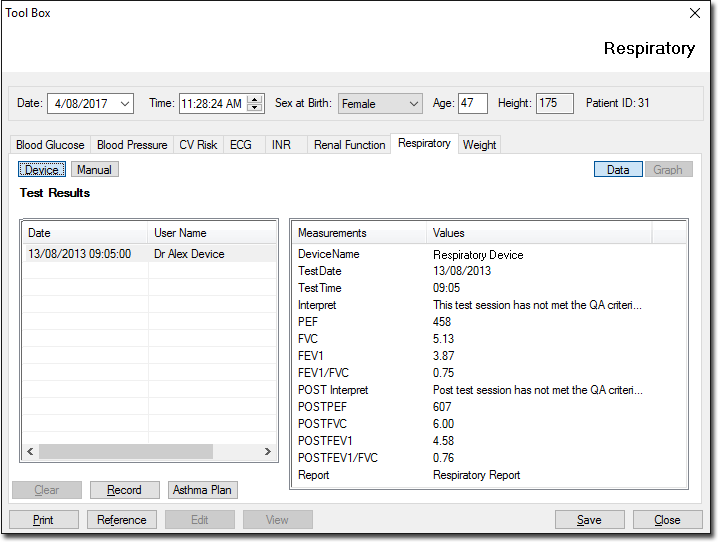
- Click Device to use the Fukuda SpiroAnalyzer device to record values.
- Click Record The Available Spirometer Machines window is displayed if more than one device is installed. Select the device you wish to use from this window.
- The Record from Fukuda window appears providing instructions as well as the information that must be entered into the device.
- Ensure that the memory is cleared prior to each test and perform the test (refer to next section).
- Once the data has been transferred to the computer, close the spirometer software window by clicking the EXIT button.
- Click the Close button and the test results are then imported into the Respiratory tab.
