Testing the SpiroUSB Spirometer in Clinical
Before you begin
Procedure
-
Select from the patient's Clinical window. The
Respiratory tab appears.
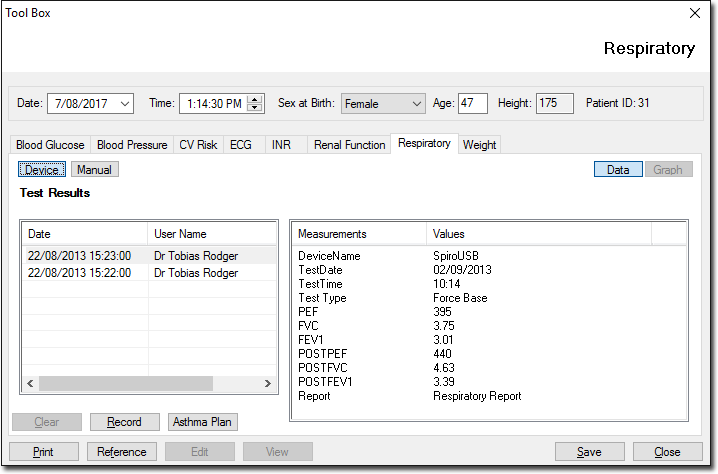
- ClickDeviceto use the Spiro USB spirometer device to record values.
- Click Record The Available Spirometer Machines window is displayed if more than one device is installed. Select the device you wish to use from this window.
- Conduct the test in the device software.
- Close the software when you have finished. MedicalDirector Clinical imports the test results into the Respiratory tab.
