Testing the microQuark Spirometer in Clinical
Before you begin
Procedure
-
Select from the patient's Clinical window. The
Respiratory tab appears.
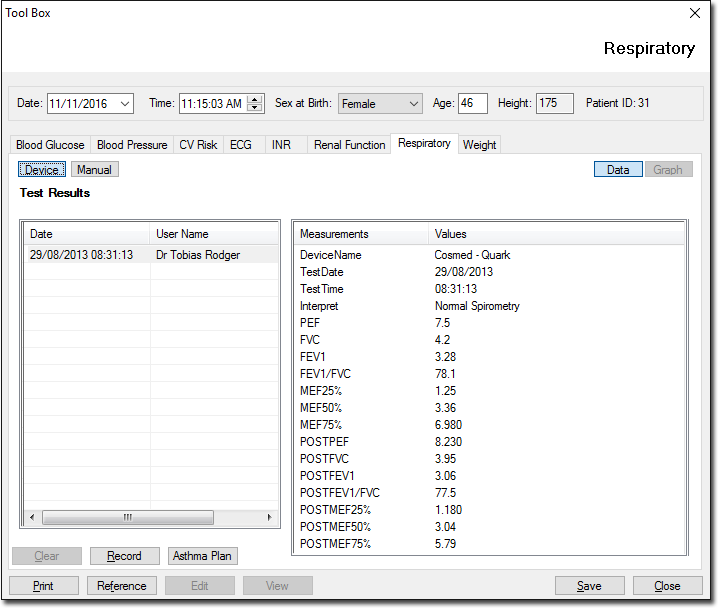
- Click Device to use the microQuark Spirometer device to record values.
- Click Record The Available Spirometer Machines window is displayed if more than one device is installed. Select the device you wish to use from this window.
- Conduct the test in the device software.
-
Close the software when you have finished. Clinical imports the test results into the Respiratory tab.
Using the Graph View
- Click Graph to display the patient's record in graph format. Use the scroll bar to view different sections of the graph.
- Click Print to print the sections of the graph displayed on the screen.
- Click Close to close the Graph window and return to patient's Clinical window.
