Logs
View application logs.
Procedure
To access MedicalDirector application logs:
-
Locate and double-click the MedicalDirector Maintenance icon
 on
your desktop. The MedicalDirector Maintenance window
appears.
on
your desktop. The MedicalDirector Maintenance window
appears.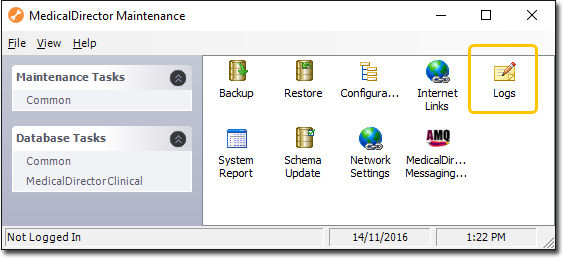
-
Double-click
 Logs The View Logs window is displayed.
Logs The View Logs window is displayed.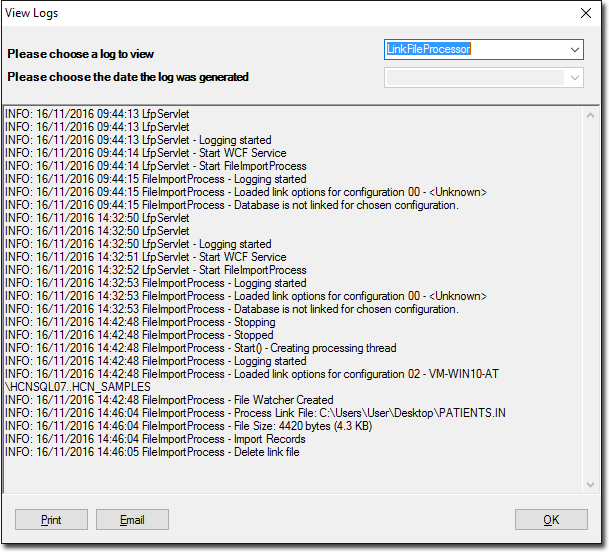
- Select a specific log file from the drop down menu in the Log field, and the date the log was generated (if available).
