Network Settings
Use the Network Settings utility in MedicalDirector Maintenance to record your proxy settings. Clinical and Pracsoft will then refer to these settings for any components that require them.
Before you begin
There are a number of components within MedicalDirector applications that require an active Internet connection, including:
- MDExchange
- Medicare Easyclaim
- Medicare Online
- My Health Record
- SMS Scheduler
- Surgical Partners
If you connect to a proxy server on your network in order to access the Internet, you will need to configure MedicalDirector Clinical / Pracsoft with your proxy settings to use the aforementioned functionality. Furthermore, each of these components requires that you record your proxy settings into a different location within MD/PS. Hence if your proxy server changes, you would potentially have to update these settings multiple times.
The Network Settings window allows you to record your proxy server settings for accessing the Internet, which may be required for you to access the My Health Record of a patient via Clinical. Please consult your System Administrator is you require assistance with this configuration.
Procedure
-
Locate and double-click the MedicalDirector Maintenance icon
 on
your desktop. The MedicalDirector Maintenance window
appears.
on
your desktop. The MedicalDirector Maintenance window
appears.
-
Select the menu item.
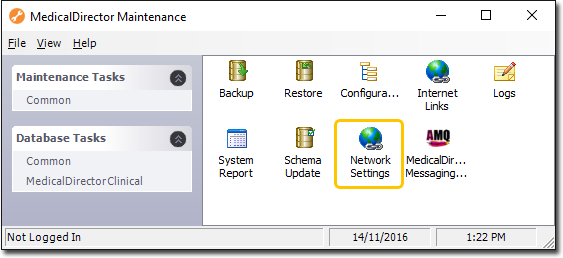
-
Double-click
 Network Settings. If
this is the first time you have tried to run the Network Settings utility during this
session of working in MedicalDirector Maintenance, you will be prompted to select a Configuration, and enter your Username
and Password.
Network Settings. If
this is the first time you have tried to run the Network Settings utility during this
session of working in MedicalDirector Maintenance, you will be prompted to select a Configuration, and enter your Username
and Password.
-
The Network Settings appears. If you use a proxy server to
access the Internet set Use custom proxy settings and enter
your server's details. Please consult your System Administrator if you require
assistance with this.
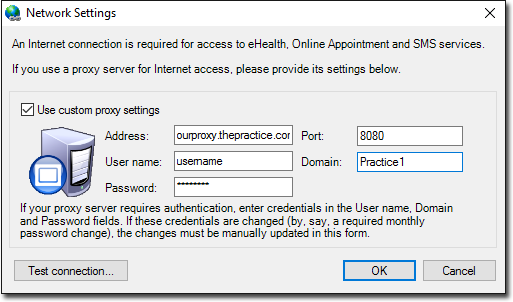
- Click Test Connection to test your computer's connectivity, based on the settings you have provided. You will be prompted as to the success of the test.
- Upon a successful connection, click OK to save the details and close the window.
