Data Integrity Check
Before you begin
Run the Data Integrity Check:
- After-hours
- Only after performing a full backup
Procedure
To run a Data Integrity Check:
-
Locate and double-click the MedicalDirector Maintenance icon
 on
your desktop. The MedicalDirector Maintenance window
appears.
on
your desktop. The MedicalDirector Maintenance window
appears.
-
Select the menu item.
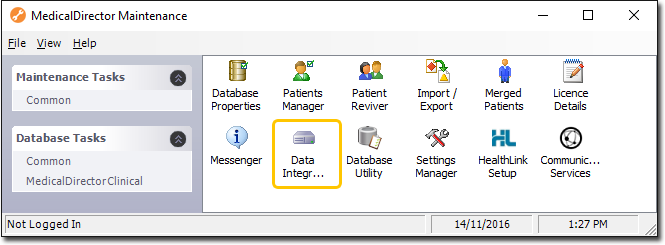
-
Double-click
 Data Integrity
Check. If this is the first time you have tried to access the Data
Integrity Check during this session of working in MedicalDirector Maintenance, you
will be prompted to select a Configuration, and enter your Username and Password.
Data Integrity
Check. If this is the first time you have tried to access the Data
Integrity Check during this session of working in MedicalDirector Maintenance, you
will be prompted to select a Configuration, and enter your Username and Password.
-
The Data Integrity Check wizard appears.
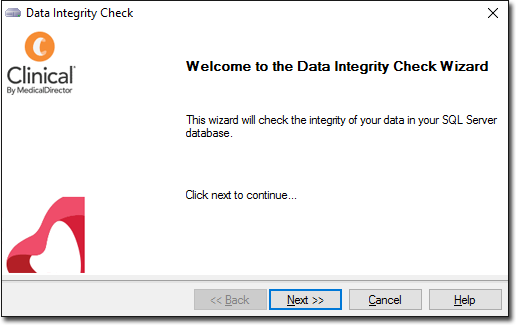
-
Click Next to continue. The Data Integrity
Check is performed.
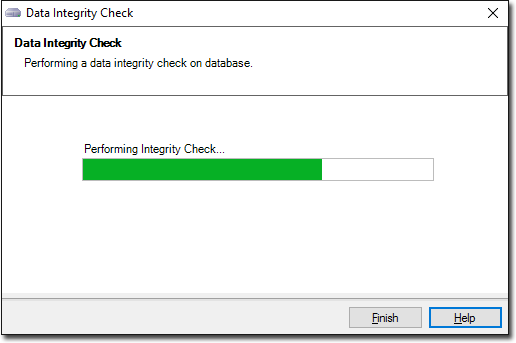
- Click Finish to close the Data Integrity Check window on completion.
