Validate a Patient's IHI
Validate a patient's IHI Number when you create a new patient record for them.
Before you begin
An internet connection is required.
About this task
For patients who have a Medicare or a DVA number recorded, their Individual Healthcare Identifier (IHI) number is retrieved and added to their record automatically when the record is saved.
Procedure
- Within Clinical's Clinical Window (or via the Patient List - F10), open the Patient Details window (CTRL+D).
-
Select the Pt Details tab.
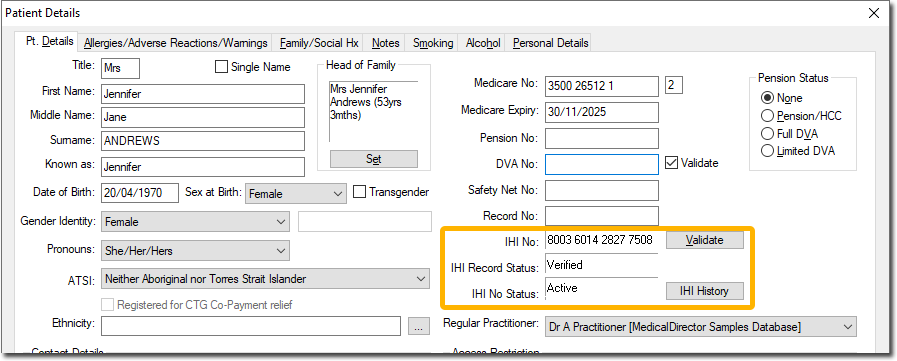
-
Ensure that the following details have been recorded and are correct:
- First Name
- Surname
- Medicare No and position on card, or DVA No.
- Date of Birth
- Sex at Birth
- Click Validate.
- Save the patient’s record to retain the IHI number.
Results
The validation commences, and upon positive verification, the IHI Record Status will read Verified.
If the IHI Number cannot be found, contact Services Australia regarding the patient's IHI status.
What to do next
The IHI number will be transferred between MedicalDirector Clinical and MedicalDirector Pracsoft provided link options are set correctly: Link to Billing set in MD Link Options, and Link to MD3 set in MedicalDirector Pracsoft.
