Continuing Professional Development
Practitioners can join and complete Continuing Professional Development (CPD) activity programs in MedicalDirector Clinical.
Before you begin
About this task
Note:
Practitioners are required to complete a minimum of 50 CPD
hours annually.
Practices can evaluate their GPs' CPD performance.
Procedure
To join a CPD activity:
-
Log in to MedicalDirector Clinical.
You will be prompted to join the CPD activity program.
-
To participate in a CPD activity, in the CPD activity
notification screen, review the RACGP CPD approved activity and click
Join CPD Activity. Otherwise, click Not
interested.
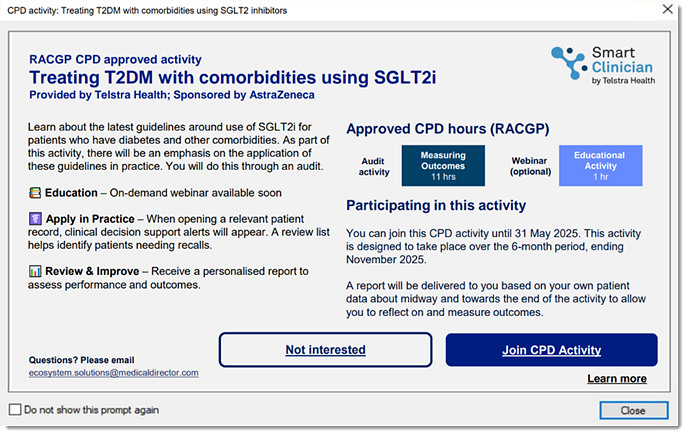
If a message to join a CPD activity is not displayed, you can instead join it from the Sidebar. Select Smart Clinical Support widget and click on the
CPD activity message. For example, CPD
activity: Treating T2DM with comorbidities using SGLT2
inhibitors.
Smart Clinical Support widget and click on the
CPD activity message. For example, CPD
activity: Treating T2DM with comorbidities using SGLT2
inhibitors. -
To learn more about all CPD activity types, click Learn
more and select the required activity type as follows:
- Education Activity
- Audit Activity
- Recording CPD Hours
Tip:Each CPD activity shows the CPD hours that will be recognised if you complete the activity.
Results
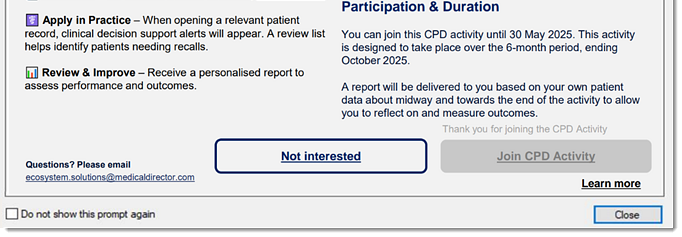
What to do next
- Webinar - to access the webinar, from the Sidebar, select
 Smart Research and select the link.Tip:Alternatively, directly access the webinar on the Praxhub platform.
Smart Research and select the link.Tip:Alternatively, directly access the webinar on the Praxhub platform. - Apply learnings in practice - when opening a relevant patient record, practitioners will receive a prompt for patients who meet the clinical requirements for the CPD activity.
- Review and recall your patients - work with your practice team to implement a
recall strategy for the specific CPD activity related to the patients. For
example, Treating T2DM with comorbidities using SGLT2 inhibitors.A purpose-built dashboard generates the patients list for CPD activity in the
 Smart Visual Dashboards.
Smart Visual Dashboards.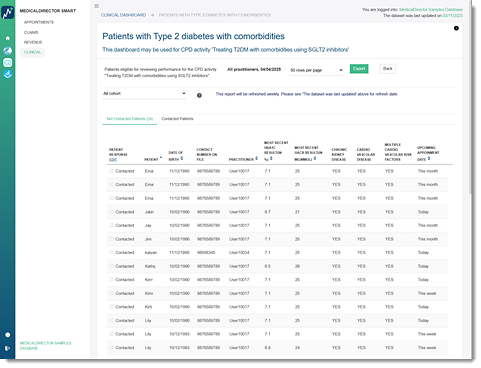
- Reports - When a CPD activity is complete, MedicalDirector Clinical generates a report which practices can use to evaluate their
GPs' performance in the CPD activity.Tip:CPD hours are automatically submitted to RACGP on behalf of practices. Alternatively, practices can choose to submit their hours themselves.
