Accessing the eOrders Module
About this task
The eOrders interface is accessed from within the patient's record in the same way you would access the default, manual pathology/cytology ordering systems. If for any reason the eOrders system is unavailable, you will be notified accordingly, and directed to the standard ordering modules for pathology and cytology tests.
For accessing the eOrder pathology components;
Procedure
-
Click
 .
.
- Press Shift + F4.
- Select
For accessing the eOrder cytology components;
-
Click
 .
.
-
Select .
Note:the eOrders interface for accessing cytology requests is the same interface used for accessing pathology requests, and you can order both types of requests simultaneously i.e. clicking the
 button simply
opens the eOrders interface with the cytology components selected, for
convenience.
button simply
opens the eOrders interface with the cytology components selected, for
convenience.Provided your computer meets all the requirements, the eOrders interface is presented to you. If any of the requirements have not been met, you will be presented with the default manual pathology ordering form (or the default cytology ordering form, as the case may be).
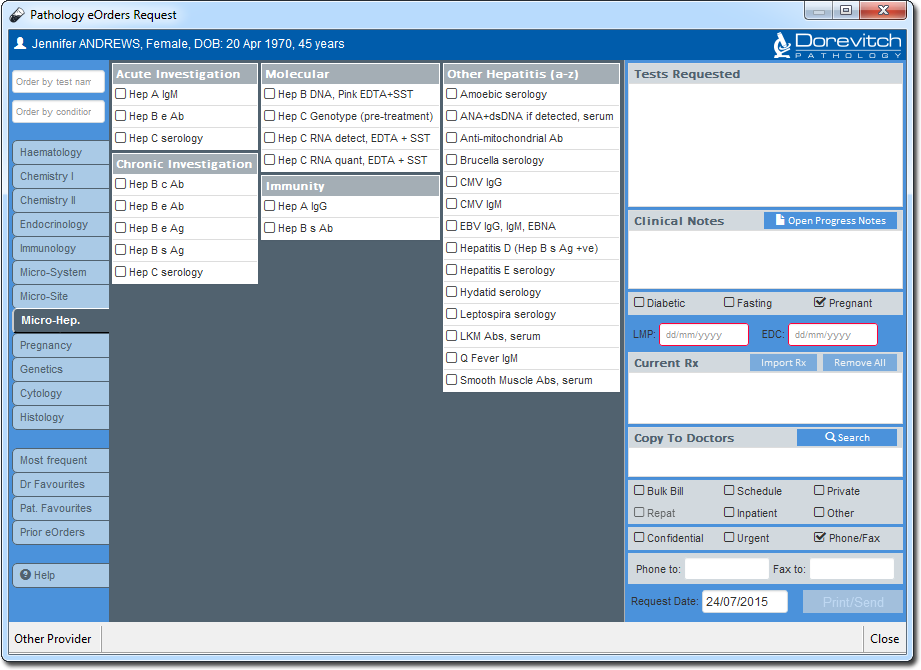
You can toggle between the eOrders system and the default manual system if desired i.e. you are not limited to using eOrders only. Click Other Provider to jump to the standard pathology/cytology ordering system where you can access order forms for non-eOrders laboratories.
