eOrders - Cytology Requests
Before you begin

Correspondence > Cytology Request (via the Clinical Window)
Ensure you have configured Clinical for using eOrders.
Ensure you are viewing the patient's record.
Procedure
-
Either;
- Click

- Select
- TheCytology eOrders Request window appears.
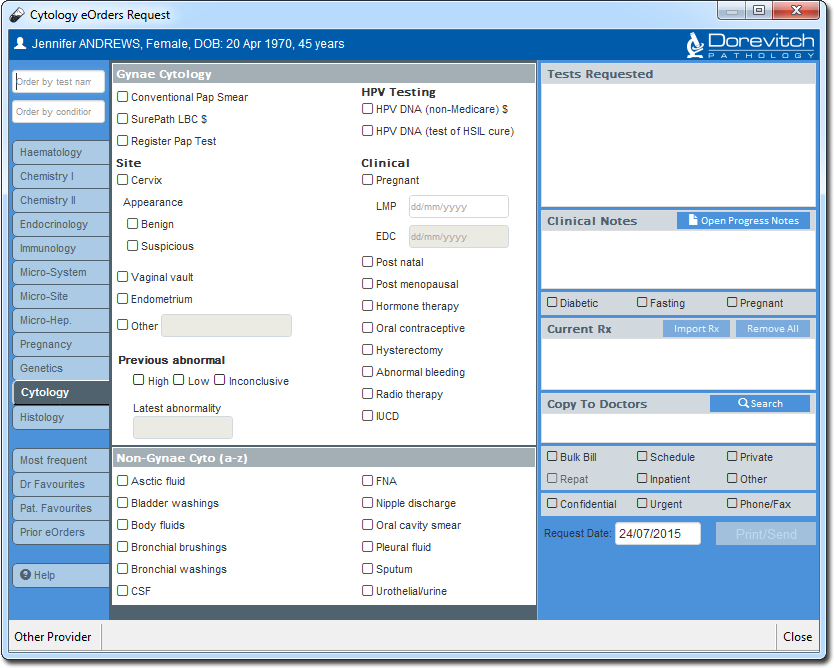
- Click
- The Cytology section will be selected for you. Place a tick against each observation made, that you wish to inform the laboratory of.
