Deleting Recalls
Before you begin
Deleting a recall is not the same as flagging one as having been completed.
You cannot delete a recall that has been flagged as completed.
Deleted recalls are not removed from the patient's record, but simply hidden from view.
Procedure
-
Within the patient's record, select . The Recall Items window displayed.
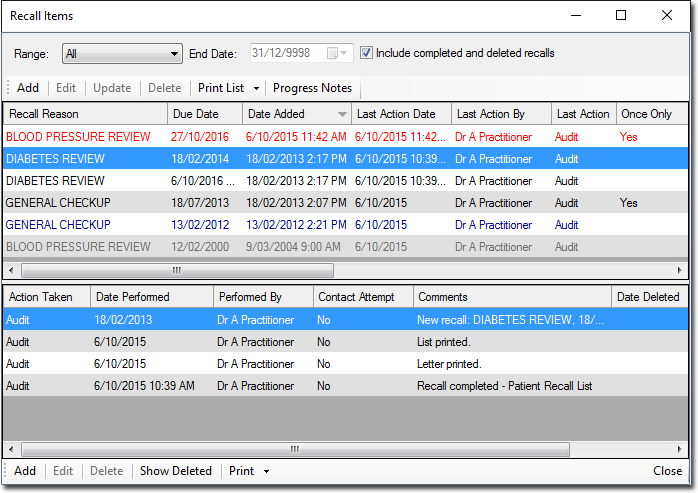
- Locate and select the Recall you wish to delete.
- Click Delete. You will be prompted to confirm this action.
