Editing Practitioner Records
Before you begin
Procedure
- Via the User Database select the record you wish to edit, and click Edit.
- Make the changes you require.
- Click OK to confirm your changes.
-
(optional) If you are registered to use MD
Exchange, you will also be prompted to confirm whether you want these
changes reflected in MD Exchange.
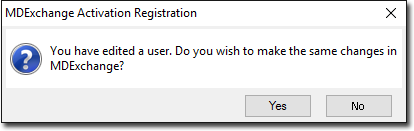
-
Upon clicking Yes you are presented with the MDExchange Management window, in which you can make manual changes to your user details if desired.
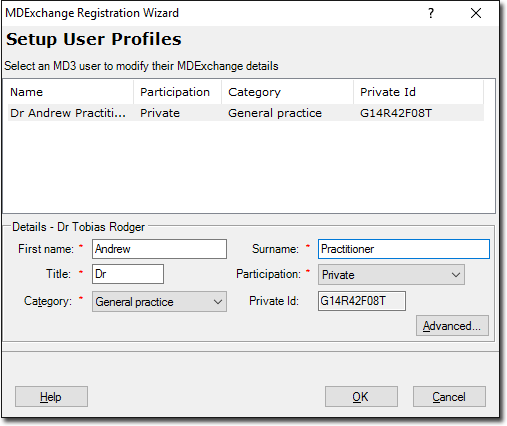
- Click OK to confirm your changes, after which you will be returned to the User Database.
