Adding Practitioner Records
Before you begin
Procedure
-
Ensure you have opened the User Database.
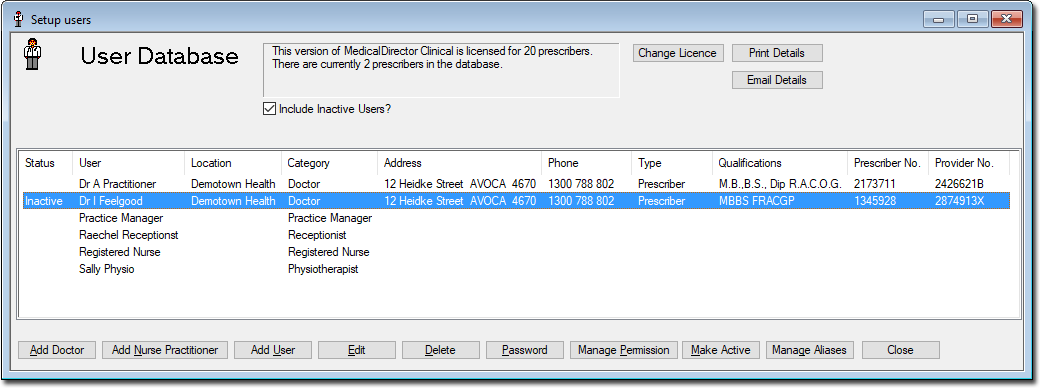
-
Click Add Doctor or Add Nurse Practitioner. If there is no Add Doctor button present, please refer to Multi-User Licensing. The Add Doctor/Nurse Practitioner window appears.
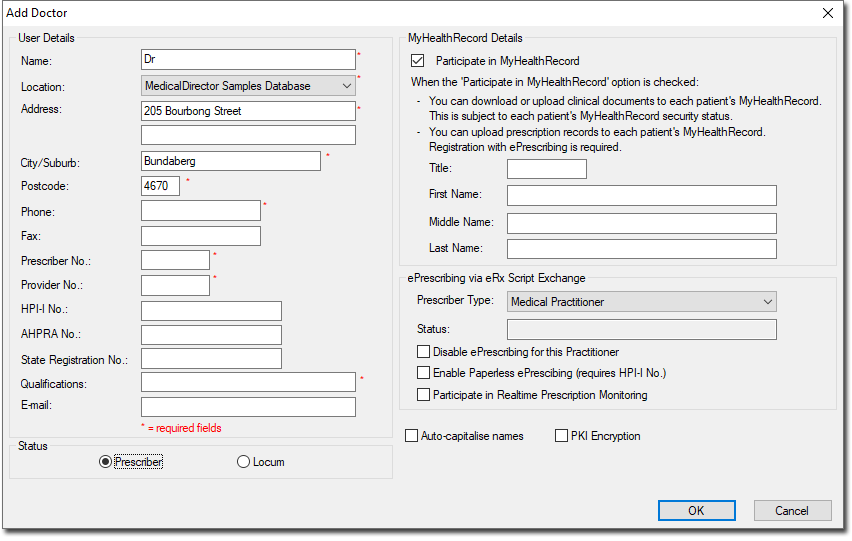
-
Enter your details.
- All details marked with a red asterisk must be completed;
- The recording of a Doctor's/Nurse Practitioner's name, address, prescriber number, provider number and qualifications is a legal requirement, as these details appear on prescriptions. The Provider Number is required as it is used on Pathology/Radiology forms and added to referral letters.
- Indicate the doctor's location.
- See Healthcare Identifiers Service for information on the HPI-I number.
- The AHPRA Registration/State Registration No. fields are optional. For more information please contact the Department of Health and Ageing in your state.
- If you wish to participate in My Health Record, tick the Participate in MyHealthRecordcheck box and enter your details as you wish them to appear within the My Health Record system.
- All details marked with a red asterisk must be completed;
-
Optional:
- ePrescribing is enabled by default, and requires that you have registered for MDExchange to function.
- Indicate whether this practitioner participates in Real Time Prescription Monitoring.
- Indicate whether this practitioner wishes to enable Paperless ePrescribing.
- Tick the Auto-Capitalise Name check box to automatically capitalise the first letter of each word you type. There are numerous windows throughout Clinical that offer this functionality, including the various Options tabs. The status of this Auto-Capitalise Name check box determines the default for all others.
- Tick the PKI Encryption check box to enable the encrypting of e-mail correspondence sent from Clinical Letter Writer using HESA PKI Certificate encryption technology.
-
Click OK to add the new user to the database,.and create a password. See Setting and Changing Your Password.
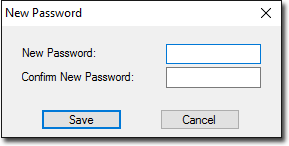
- Click Save to confirm.
What to do next
Consider configuring the user's permissions.
If you created a new Nurse Practitioner and you run Pracsoft in conjunction with Clinical, you will now need to open Pracsoft and add the Nurse Practitioner to Pracsoft.
