Electrocardiogram
Ctrl + Alt + E
Tools > Tool Box > Electrocardiogram (via the Clinical Window)
The ECG tab of the Tool Box allows you to record and save data from an ECG device.
From within the Clinical Window, select . The ECG tab appears.
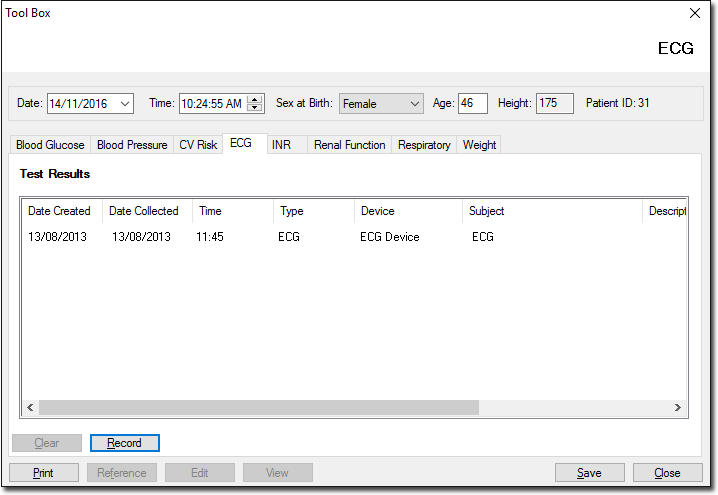
| Clear | Not applicable to ECG. |
| Record | Click to take a recording via an ECG monitor. |
| Prints a report of the patient's ECG data as seen in MedicalDirector Clinical. | |
| Reference | Not applicable to ECG. |
| Edit | Edit the document details of the ECG recording. |
| View | View the ECG record within your ECG device software. |
| Save | Save data to the patient's record. |
