HealthLink Setup
Before you begin
HealthLink setup can be performed either from within MedicalDirector Clinical, or via the MedicalDirector Maintenance suite of utilities. The following steps are shown from the perspective of the former option.
Procedure
-
Select . The HealthLink Setup window appears.
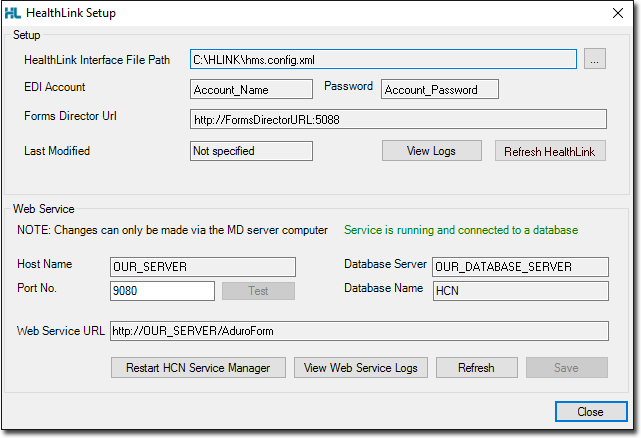
- The upper half (Setup section) of this window displays the location of the HealthLink Interface File ( a configuration file), along with its associated EDI account name and password, and the URL for connecting to HealthLink's forms. Configuration logs are also available here. Settings in the upper section can be modified from any workstation computer.
- If you are an existing HealthLink client (i.e. have been using HealthLink) this section should be pre-populated (automatically detected). However, there may be instances where the Config file cannot be located, where the file has been corrupted, or if you are a new HealthLink user. In such cases, you need to manually setup HealthLink configuration. See Step 2 below for information.
- The Last Modified field on this window informs you of when HealthLink's configuration file was last modified, and if the date here does not correspond to the configuration file modification date, the software will automatically update the HealthLink configuration details with the updated information from the modified Config file. No additional setup is required.
-
Click
 to locate
and select the hms_config.xml file, as provided to you by
HealthLink.
to locate
and select the hms_config.xml file, as provided to you by
HealthLink.
- Click Refresh
- Click Close to exit.
