Pain Assessment
Before you begin
Assessment > Pain Assessment (via the Clinical Window)
Use the Pain Assessment module to record and track a patient's pain(s), or to access the Dose Conversion Calculator. To access the Pain Assessment module, from the patient's Clinical Window select .
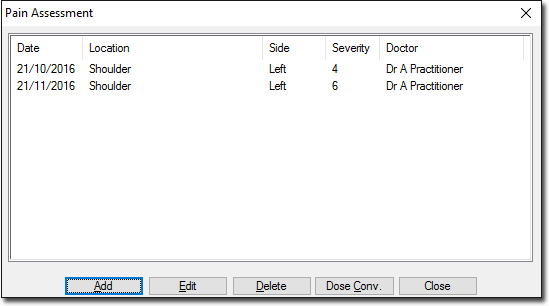
This window lists all previous assessments. You can add, edit or delete assessments. You can also access the Dose Conversion Calculator.
Procedure
- Click Add (or Edit) to access an assessment.
-
Add data to the Location tab, as necessary:
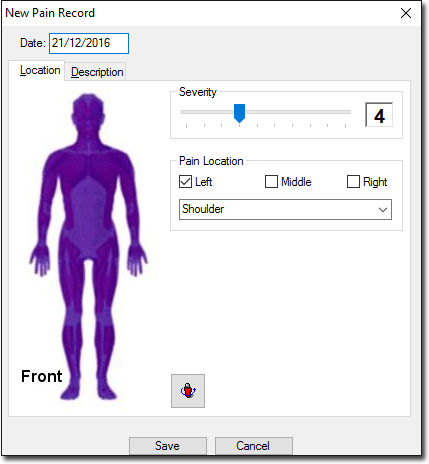
- Alternate between the figure's front and back views by clicking
 .
. - Amend the date if the assessment was made on a previous date.
- Alternate between the figure's front and back views by clicking
-
Add data to the Description tab, as necessary.
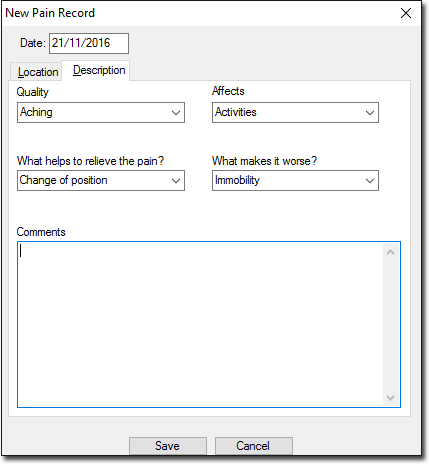
- Click Save to save the settings and return to the Pain Assessment window. The current practitioner's name is recorded automatically.
