Patient Database
The Patient Database lists the records of all active, inactive, and deceased patients.
To view the Patient Database, either:
- Select from the Clinical main screen, or
- Press F10 on your keyboard.
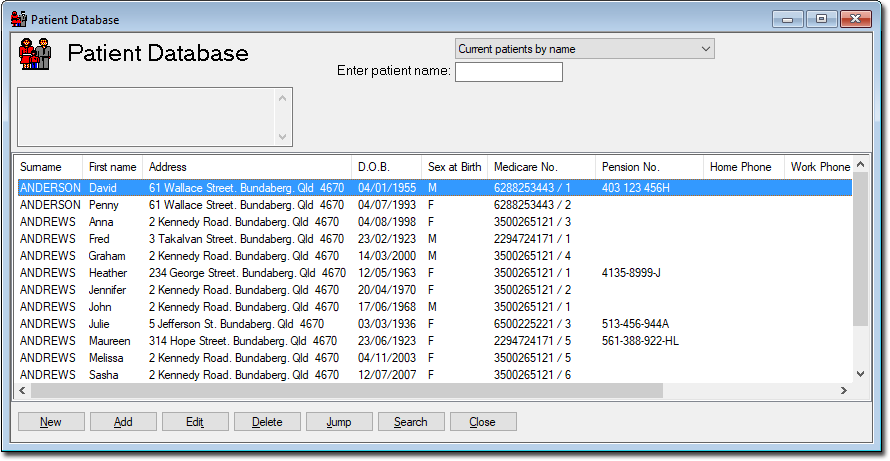
From the Patient Database you can:
- Add new patients.
- Edit existing patients.
- Delete patients.
- Locate a specific patient's record (provided you know their basic demographic details).
- Search for patients that meet specific criteria.
Tip:
Patient records that have been permanently deleted or flagged as deceased can be recovered
via the Patient Reviver
utility, except for those that have been removed as a result of merging their record with that of another.
