Deceased Patients
When a patient dies, mark them as deceased in their patient record.
Before you begin
By flagging a patient as deceased, you can store and access their clinical data whilst hiding them from view and standard patient searches. Patients marked in this way can be reactivated easily, via the Patient Reviver utility.
Procedure
To mark a patient as deceased:
-
Either:
- Select from the Clinical main screen, or press F2 to open the Select Patient from List window, highlight the patient in question and press Delete or
- Select from the Clinical main screen, or press F10 to open the Patient Database, highlight the patient in question and press Delete.
-
In the Delete Patient window, click Mark as
Deceased.
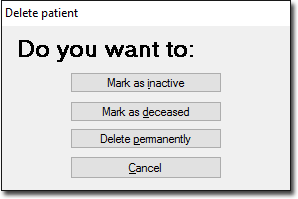
-
In the Deceased Patient window, check that you have the
correct patient and in the Date of Death field, enter when the
patient died.
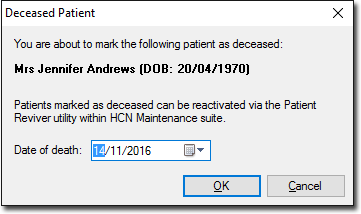
- Click OK to confirm.
