Patient Reviver
Use the Patient Reviver utility to restore patient records that have previously been marked as Deceased or Deleted.
Procedure
To run the Patient Reviver:
-
Locate and double-click the MedicalDirector Maintenance icon
 on
your desktop.
on
your desktop.
-
In the MedicalDirector Maintenance window, select the menu item.
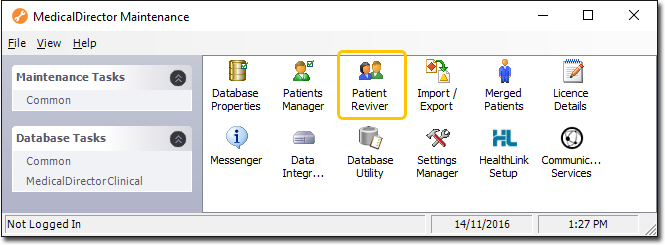
-
Double-click
 Patient
Reviver.
Patient
Reviver.
- (Optional) If this is the first time you have tried to access the Patient Reviver during this session of working in MedicalDirector Maintenance, you will be prompted to select a Configuration, and enter your Username and Password.
-
-
In the Patient Reviver window, locate and select the patient
whose record you want to restore.
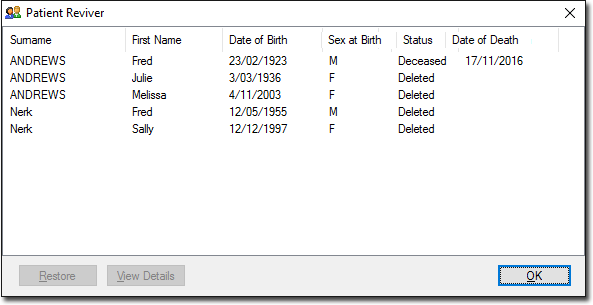
Click View Details to view further demographic information about the selected record to confirm that this is the correct patient. - Click Restore .
- Click OK to exit.
