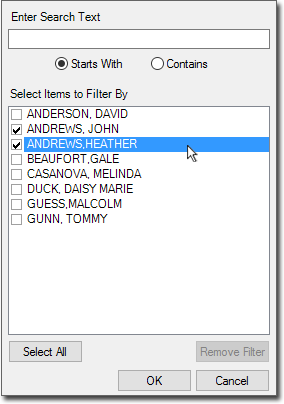Quick Filtering
Before you begin
Procedure
-
To quickly filter information, either
- Click

- Right-click a column header in any of the correspondence windows, and select Quick Filter this Column from the menu that appears.
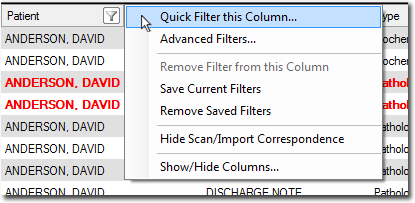
- Click
-
You will be presented with a list of filter options, such as in the example below which shows patient names. Select the items you wish to filter for, and then click OK Alternatively you can enter text to filter by.