Tracking Forms for All Patients
Select to access all HealthLink forms for all patients. Note that this window is read-only; you cannot recommence a form here, nor can you create a new one. Note also that this window opens pre-filtered to display forms from the last month (as indicated by the highlighted Date Created field in the image below).
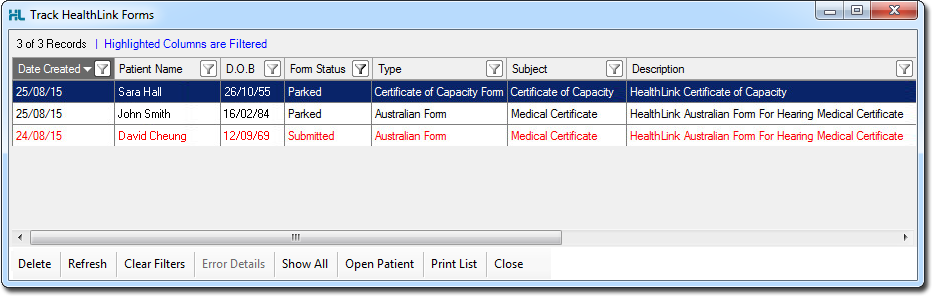
| Delete | Deletes the selected form. Note that you cannot delete submitted forms. |
| Refresh | Refreshes the list of forms. |
| Clear Filters | Clears any filters you have applied to the list of forms. See Filtering the List of Forms. |
| Error Details | View details of forms that have failed acknowledgement from the recipient. Forms with errors are displayed in red. |
| Show All | This Show All / Hide toggle button allows you to view all forms, including those submitted and acknowledged. It may take some time to display this list. |
| Open Patient | Opens the record of patient related to the selected form. |
| Print List | Prints the list of forms. |
