Documents Tab (Backup) for Clinical/Pracsoft
Select documents to back up.
Use the Documents tab of MedicalDirector Backup to add documents, folders, and other files to a backup.
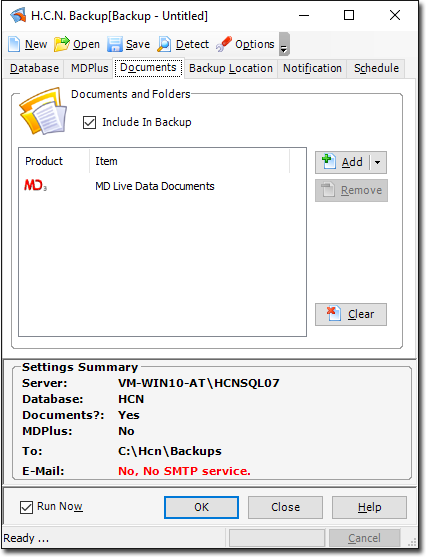
- Include In Backup
- Includes the selected documents or folders in the backup.
- Add
- Browse for a document, folder, or file to be included in the backup. Typically,
you will want to backup documents associated with Clinical. To do this, click
the
 on
on - Remove
- Removes the selected document type from the list.
- Clear
- Clears all document types from the list.
