Schedule Tab (Backup) for Clinical/Pracsoft
Set times for conducting automated backups.
Use the Schedule tab of MedicalDirector Backup to set times for conducting automated backups. This tab is available only after de-selecting the Run Now checkbox.
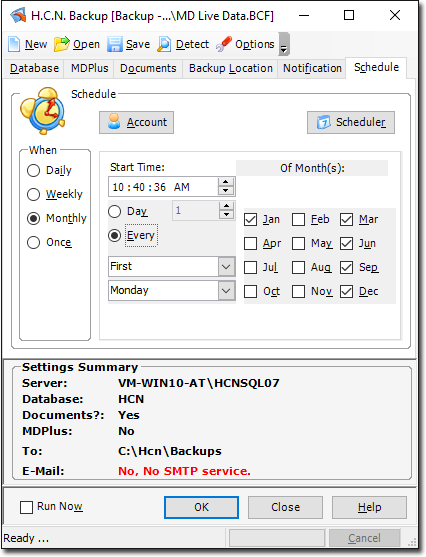
- Account
- Register the schedule to a particular user account so only the user who created the scheduled task can change or delete its details. The Task Account also allows you to provide login details. The scheduler logs in with these login details and can access to resources based on their access permissions.
- Scheduler
- Access Microsoft's Scheduled Tasks utility to check if and when you have any other tasks scheduled, allowing you to coordinate your MedicalDirector backups around these other tasks.
- When
- Set the schedule for Daily, Weekly, Monthly or Once-only operations. You can edit the times/days etc. for each type of schedule.
It is advisable that you check the backup log file to ensure that your scheduled backup has been successful. The backup log file is called HcnBackupLog.txt, and is saved to root directory of your C: drive.
