Performing a Schema Update
Before you begin
Procedure
-
Locate and double-click the MedicalDirector Maintenance icon
 on
your desktop. The MedicalDirector Maintenance window
appears.
on
your desktop. The MedicalDirector Maintenance window
appears.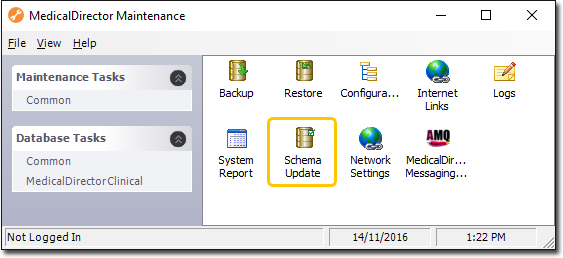
-
Double-click
 Schema Update. The Schema
Update window appears.
Schema Update. The Schema
Update window appears.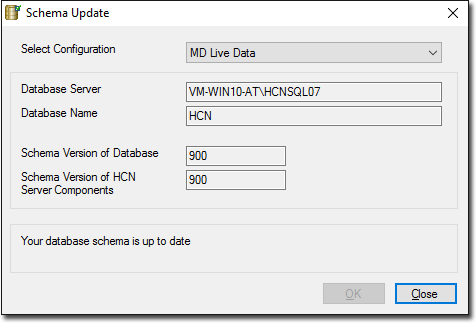
If it is detected that your schema is already up-to-date, it will not be necessary to take any further action. Click Close to exit. - Select the configuration whose database schema you want to update. You may need to update each database you want to connect with.
- Click OK to commence the update.
