Exporting Entire Reports
Export all data for a selected report.
Procedure
To export a report:
-
In MedicalDirector Clinical,select
Reporting and then select either nKPIs, NSW
KPIs, or OSR.
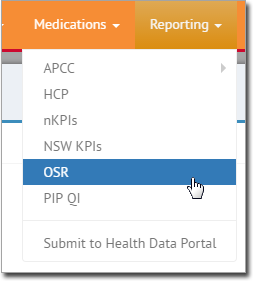
-
In the report, click Save to Excel.
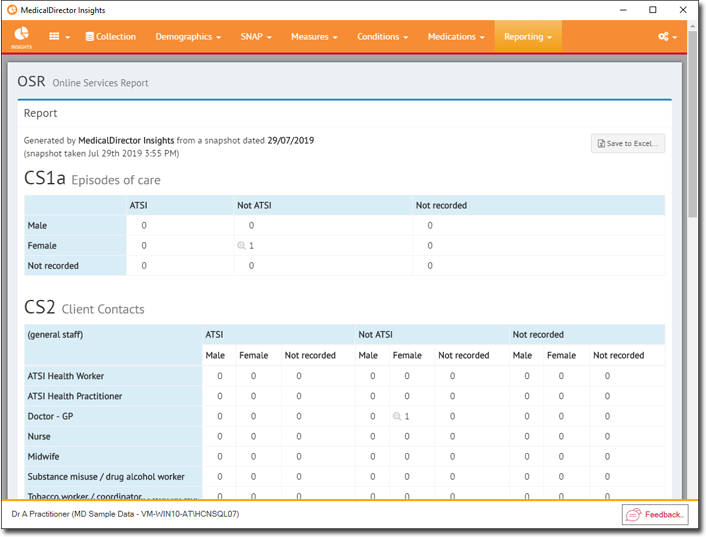
- Save the file.
Results
The filename of the exported report includes the report type, report date, and the date on which the export was made. For example report OSR on 20160116 created on 20160203.xlsx.
You are returned to the report window.
