Adding a Patient to an Existing Family via the Patient Database
Add another family member to an existing family from the Patient Database.
Before you begin
Procedure
- Within the Patient Database, highlight a patient who is a member of the family to which you want to add another member.
-
Click Add. The Patient Details window appears, populated with address details for the base family.
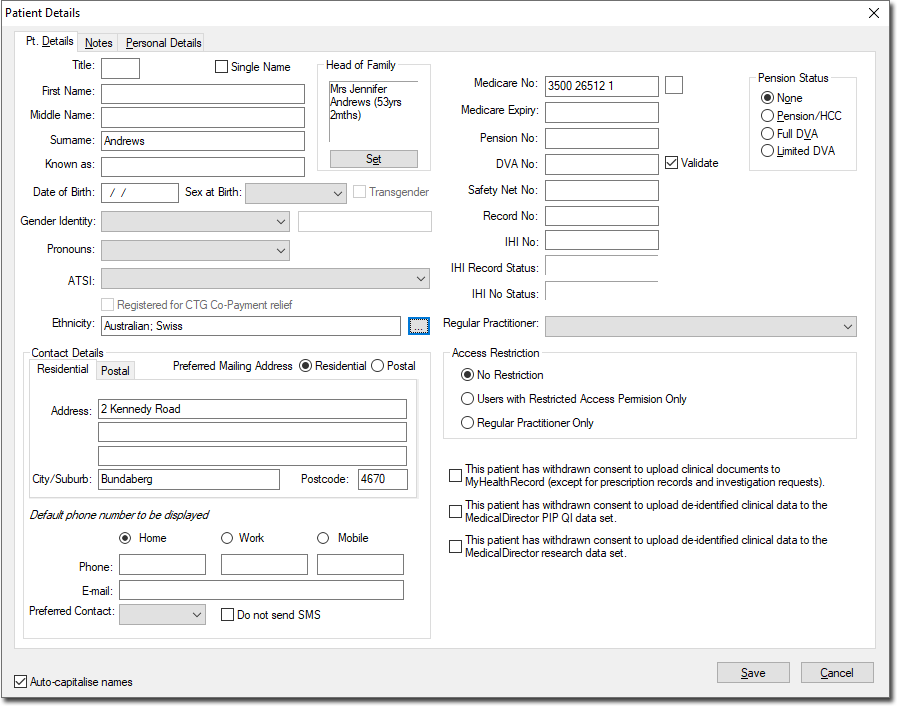
- Enter the appropriate patient information.
- Click Save to confirm your input.
- (Optional) You can also set one patient as the Head of Family.
