Adult Immunisations
Record immunisations given to a patient at your practice or administered elsewhere.
Before you begin
Procedure
To Maintain Adult (patient >20 years of age) Immunisations:
- From the patient's Clinical Window, select the Imm. tab.
-
To add an immunisation record, either:
- Click
 on the toolbar
on the toolbar - Press the F3 key
- Right-click in the list of immunisations (even if list is empty) and select New Item from the pop-up menu
- Click
-
In the Vaccination Window, if the vaccine was administered
elsewhere, set Vaccine given elsewhere or Vaccine administered overseas.
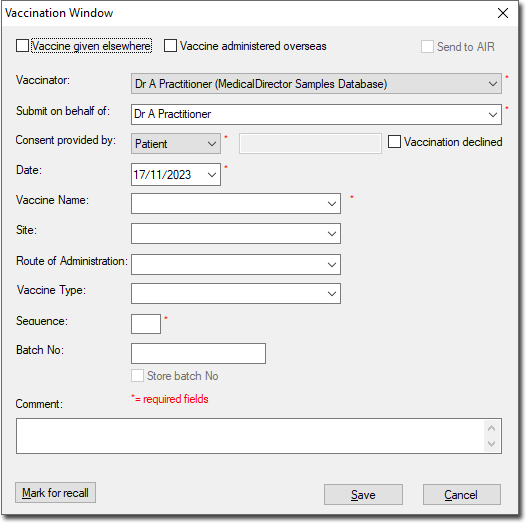
This sets the Vaccinator drop-down list to 'Given Elsewhere'. The 'Vaccinator' and 'Consent provided by' fields remain disabled. -
Send to AIR is set by default if the following rules are
met. Deselect it if you don't want to submit the vaccination to the AIR.
:
- Applies to any vaccine administered to a patient that is approved for transmission by AIR.
- The vaccine must be administered at the surgery (not 'declined' or 'given elsewhere').
- MedicalDirector Clinical
must be configured for
sending vaccination data to your billing package, and:
- If you are linked to Pracsoft, you must also set .
- If you are linked to a third-party billing package, you must also:
- Set .
- In Advanced Link Options, enter the output path for the vaccination data your billing package will read.
-
If you are performing the immunisation on behalf of a practioner, from the
Vaccinator list, select your name.
Nurse Practitioners are able to immunise, prescribe, dispense and so on. Nurses can also register as Ancillary Immunisation Providers for AIR purposes only (reporting vaccinations given to children).
-
The practitioner registered for the Australian Immunisation Register (AIR) is
listed. If required, from the Submit on behalf of list, select
another practitioner.
The provider number of the practitioner is used to transmit data to the AIR. AIR notification payment is forwarded to the practitioner (who a nurse perform the immunisation on behalf of).
- From the Consent provided by list, select who gave consent for the vaccination. Set Vaccination declined if no consent was given.
- Enter a the date on which the immunisation was administered.
- From the Vaccine name list, select the type of immunisation.
- From the Route of Administration list, select where on the patient the vaccine was administered.
- From the Vaccine Type list, select the program under which the vaccine was administered.
-
In the Sequence and Batch
Numberfields, enter this information.
AIR batch number validation can be enforced in Advanced Link Options): batch numbers must contain only alpha-numeric characters (no spaces or punctuation).
- In the Comment field, enter any comments (if necessary).
- (Optional) Click Mark for recall to generate a recall notification to have the patient recalled for another immunisation in the future.
- Click Save to save the immunisation record and return to the patient's record.
