Changing Your Password
Before you begin
Procedure
- Select from the main menu to access the User Database.
- Select the Practitioner or User for whom you wish the password changed.
-
Click Password The Change Password window is displayed.
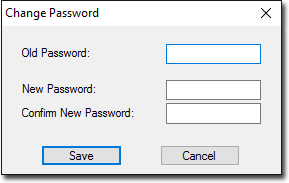
- Enter the old password.
- Enter and confirm a new password. Password complexity settings are managed via Password Security Settings.
- Click Save
