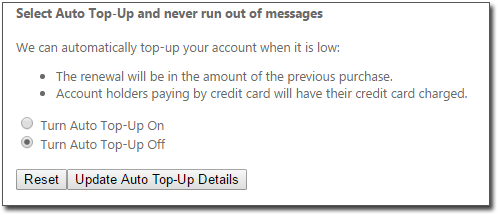Checking Your Auto-Renew Status
Before you begin
Procedure
-
Select . The window appears.
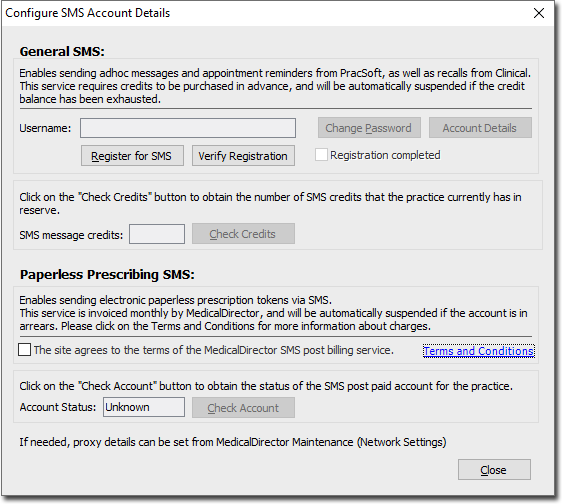
- Click View Account Details.
- Your web browser is opened, and you are directed to the MessageNet web site.
-
On theMessageNet web site locate and click account details.
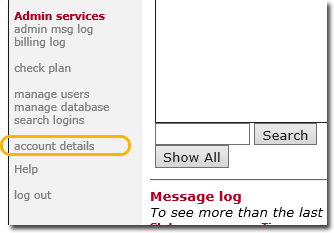
-
Locate and click the Change my current rateplan link.
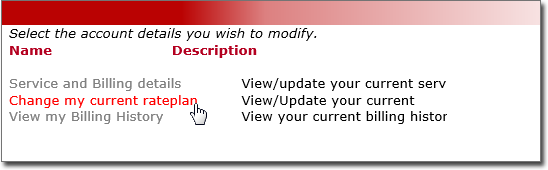
-
You will be redirected to the MedicalDirector section of MessageNet.
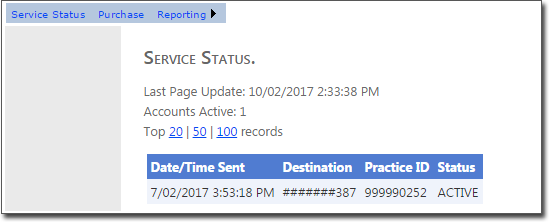
-
Click the Purchase link.
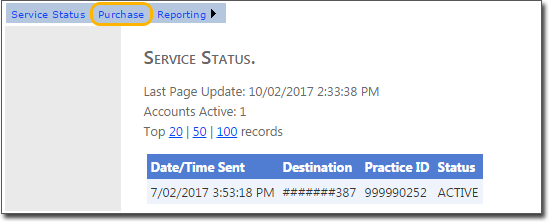
The Service Status page is displayed. Your Auto Top-Up settings are located at the bottom of this page.