Registering for Pracsoft Appointment Reminders or Clinical Recall Reminders
Before you begin
- Ensure you have an active Internet connection. If your organisation uses a proxy server to connect to the Internet and this requires authentication, have these details ready. Please contact your System Administrator if required.
- To top-up your SMS credits, please follow the instructions on the MessageNet website here.
Procedure
-
Select . The window appears.
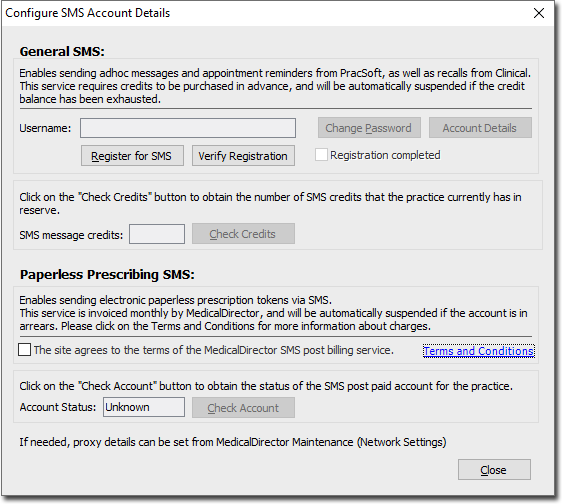
-
Within the General SMS section, click Register
for SMS The Register SMS Reminders prompt
appears. Register your username and password. MessageNet recommends the following
password requirements:
- Lowercase Username (5 - 16 characters in length).
- Characters can be alphanumeric and include Upper Case letters.
- Special characters are not permitted.
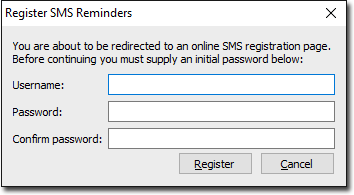
- Enter a new Username and Password and then click Register. The registration information you enter will be validated immediately, and if invalid you will be prompted accordingly.
-
Your Internet browser will open, and attempt to connect with the MessageNet web page for SMS registration.
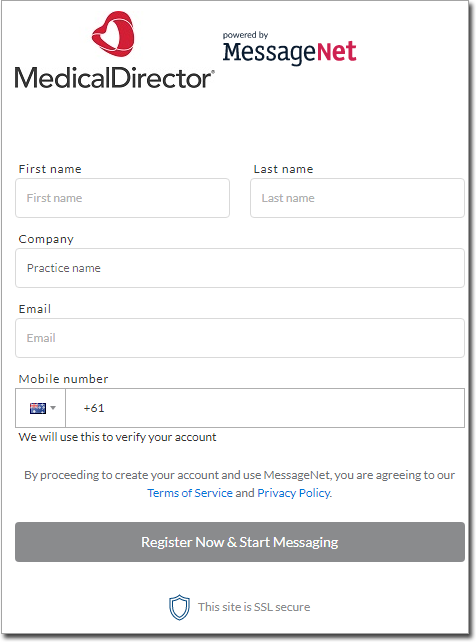
- Once you have completed the registration form, click Register Now & Start Messaging. You will be sent a verification e-mail to the e-mail address you entered within the registration form (above).
-
Once you have received the verification e-mail, return to Clinical, and click
Verify Registration to verify and save your registration
information.
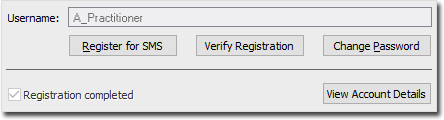
- Upon a successful verification you will be prompted accordingly.
- Click OK to close the prompt.
- On the Setup SMS Reminder window, click Close
