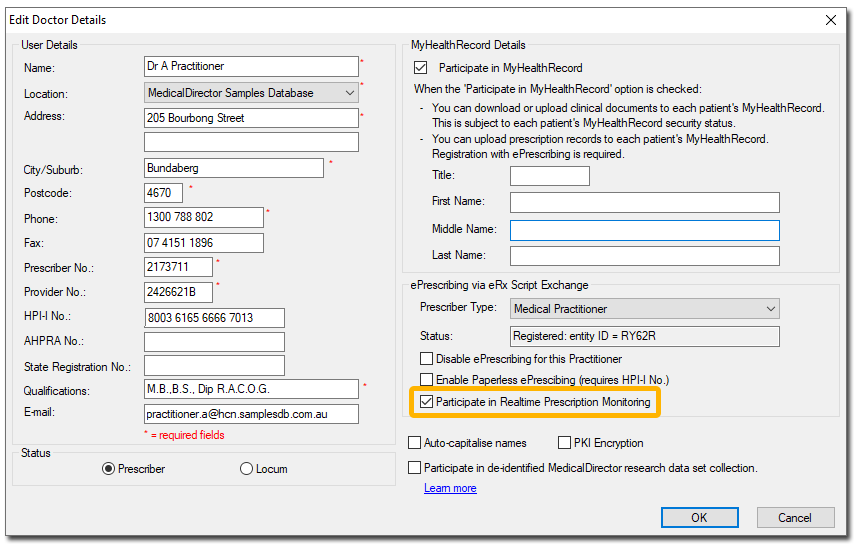Enable Real Time Prescription Monitoring in Clinical
Before you begin
Ensure all practitioners have completed their individual Real Time Prescription Monitoring registration before they enable the feature in MedicalDirector Clinical.
Procedure
- From the Clinical front screen, select and open [edit] each practitioner.
-
Tick the Participate in Real Time Prescription Monitoring check box.