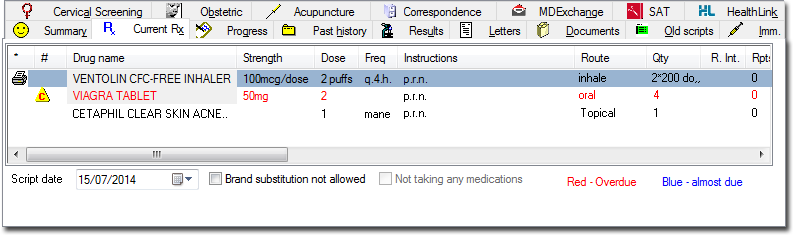Route of Administration
When prescribing a medication, it is possible to record a route of administration via the Route of Admin drop-down menu, available on the right-hand side of the Enter Dose window.
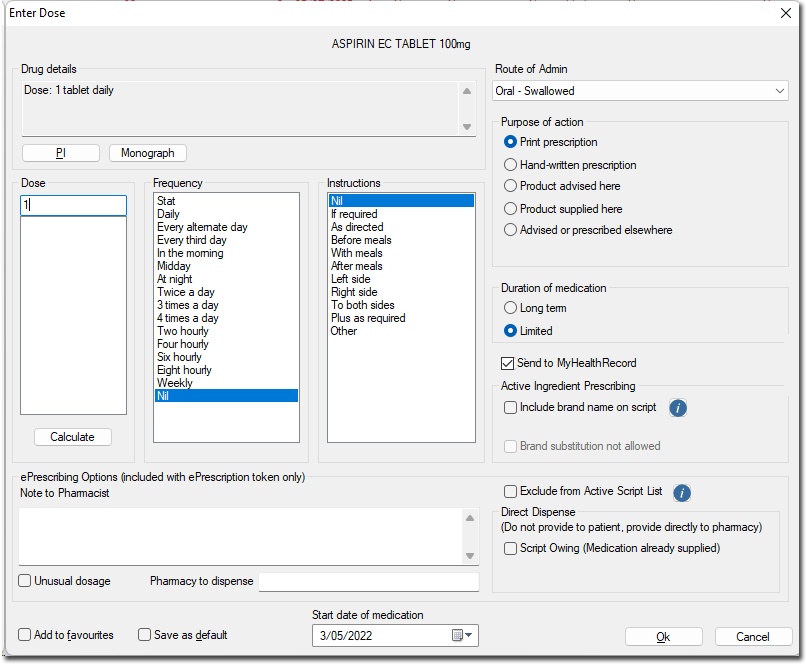
The Route of Admin menu contains numerous options for selection such as Oral – Inhaled and Topical – Skin, with the default option for the medication you are prescribing automatically selected, as indicated in the preceding image.
The default selection is derived from MDref , and if the medication in question does not have a default Route of Administration it, the Route of Admin drop-down menu will appear blank, awaiting your input. You are under no obligation to accept the default recommendation, and can select from any of the other options provided using the drop-down menu.
By default, it is a requirement that you select a Route of Administration for each medication you prescribe, even if that medication does not have a default route associated with it. This requirement can be disabled via Prescribing Options.
Furthermore, when re-prescribing a medication or printing a Summary that includes medications for which no Route of Administration was recorded, you will be prompted to add a route before the script can be printed. This requirement can also be disabled via Prescribing Options.
The Current Medications and Old Scripts tabs within a patient's record include a column for indicating the Route of Administration, as seen in the following image.