Manage Drug Protocols
From the Clinical main screen, select . The Drug Protocols window appears.
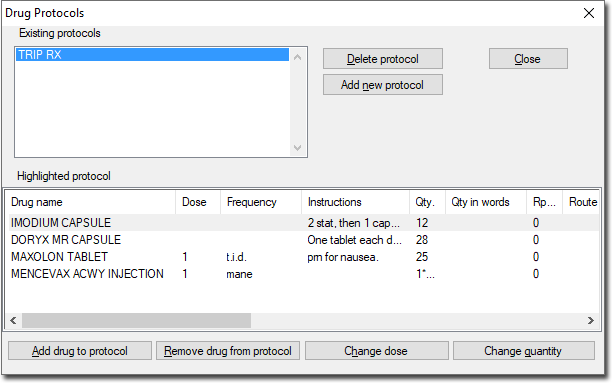
- To create a new protocol, click Add drug to protocol. A text box will appear on the Drug Protocols window, prompting you to enter a name for the protocol. You must then save this new protocol before you can add items to it.
- To add an item to a protocol, select the protocol from the Existing Protocols list, and click Add drug to protocol The Select Drug window appears (see Creating New Prescriptions for information on how to make a selection from the Select Drug window). Drugs that you add will appear in the list at the bottom of the Drug Protocols window. Repeat this step to add further items to the protocol.
- To change a dose for a specific drug, select the drug from the list and click Change dose . The Enter Dose window appears. See Creating New Prescriptions for information on the Edit Dose window.
- To change quantities or repeats of a drug, select the drug from the list and click Change quantity.
- To delete a protocol, select the protocol from the Existing Protocols list and click Delete protocol.
