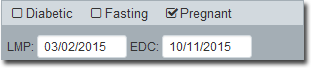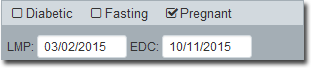Option 2: Indicate if the patient is Diabetic, Fasting, or Pregnant.
Locate these details at the right-hand side of the eOrders window, placing a tick against any that are relevant.
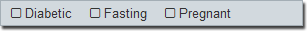
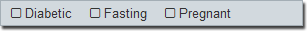
If you choose the 'Pregnant' option, you must also record the LMP and EDC dates. Note that if the patient already has a current pregnancy recorded, these details will be displayed by default.