Review Notifications
Before you begin
You can record Progress Note review notifications by clicking the Review button on the Progress Tab. A Progress Note Review notification can take the form of text within the Progress Note itself, and a Recall.
Procedure
-
Select the Progress tab in the patient's
clinical record.
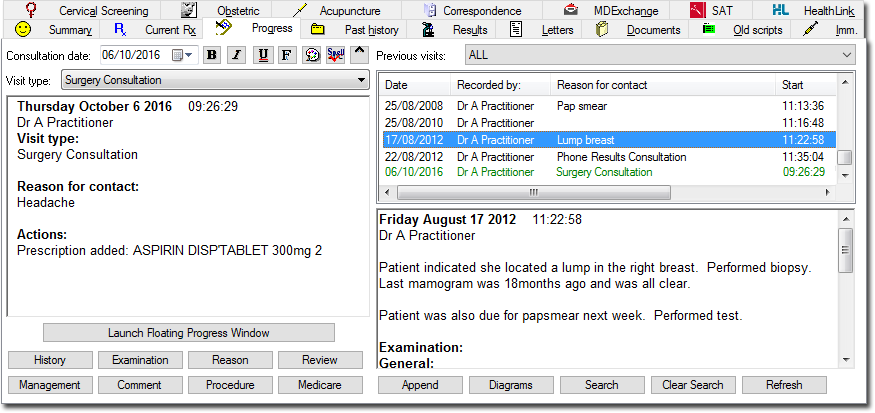
-
Click Review. The Review Interval
window appears.
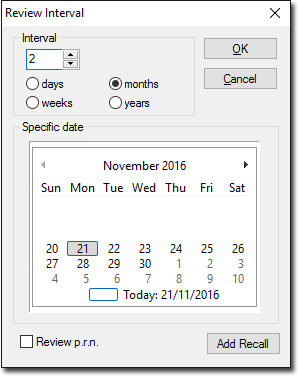
Record the review time by either:- Selecting an interval, or
- Selecting a specific date using the calendar.
- (Optional) Tick the Review p.r.n. check box to add the abbreviation p.r.n. to the Review section in the Progress Note.
- (Optional) Click Add Recall to generate a Recall notification. ERROR: Variable (Recall_Management) is undefined.
- Click OK to confirm your selections.
