Move Patient Photographs
Move photos from one patient record to another.
Procedure
To move a patient
photograph incorrectly added to a record to another patient's
record:
- Select the patient who currently has the photo assigned to them.
-
From within the patient's record, either;
- Right-click the photo place holder and selectTransfer Photofrom the menu that appears, or
- Select .
-
The Select a Patient window appears.
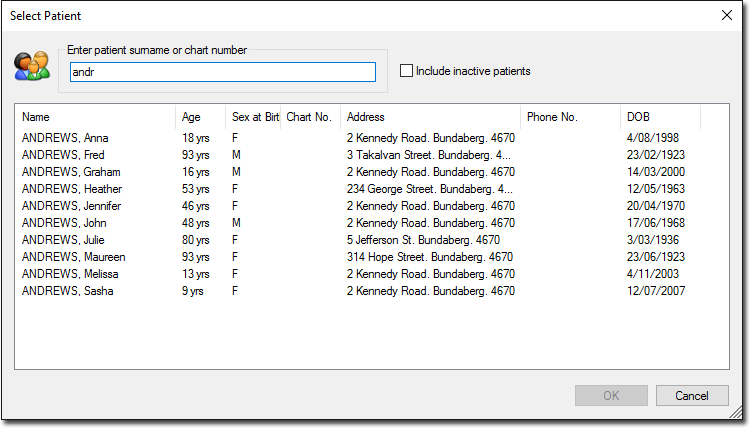
Locate and double-click the patient record you wish to assign the photo to. You can search for a specific patient by typing their surname into the text box at the top of the window. As you type, Clinical progressively displays names that match. Where there are multiple patients with the same surname, you can enter a full or partial surname followed by a comma and the first letter(s) of a first name. For example, entering "ANDR,J" would find 'Andrews' whose first name begins with 'J'. - You will be prompted to confirm that you wish to transfer the photo to the other patient's record.
