Using the Widget
Before you begin
Procedure
- Use the Standard Whole Patient Equivalent (SWPE) count from the Practice Incentives Program (PIP) Quarterly Payment Advice letter provided by Department of Human Services (DHS).
-
Enter the SWPE count to the appropriate PIP Quarterly Period.
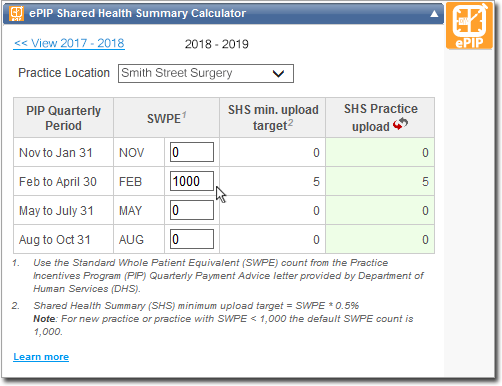
-
Check the result of SHS minimum upload target and SHS Practice upload.
- oA green background in the SHS Practice Upload field indicates that the minimum SHS upload quota has been met.
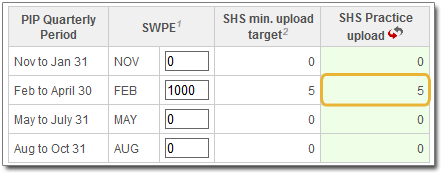
- oA red background indicates that the minimum SHS upload quota has not been met.

- oA green background in the SHS Practice Upload field indicates that the minimum SHS upload quota has been met.
